多彩激光鼠,三颗螺丝已拆,这是正面

这是反面

打开,因已用多年,里面有灰尘不少,已结成团

分解

滚轮右侧的就是旋转编程器,
注,这很像老式的可变电阻,但这不是可变电阻,是旋转编码开关,网上有不少朋友有这误解。

这是待拆件的已坏的三星的光电鼠标
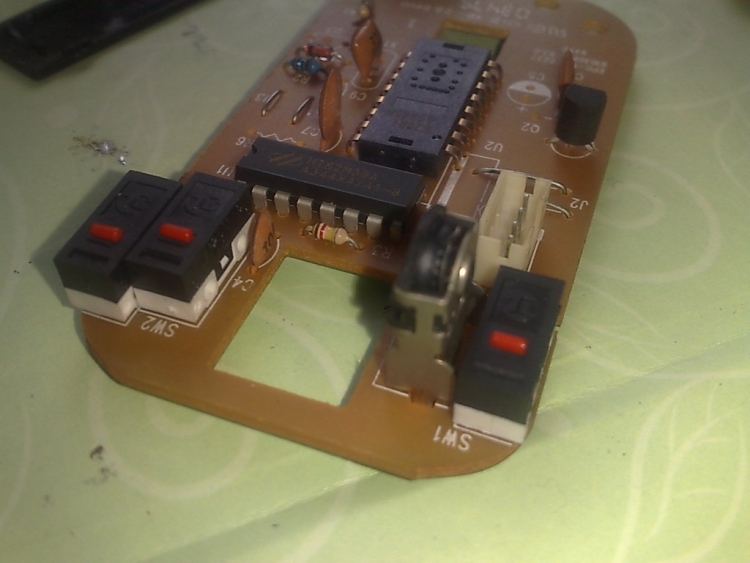
拆下待修鼠标的坏编码开关,因是激光鼠标,电路远比光电鼠标复杂,线路很细,拆时很小心。

三星上拆下的编码开关比要更换的高出大约1MM,斜口钳修一下以达到同等高度,注,如高度相同直接换上。
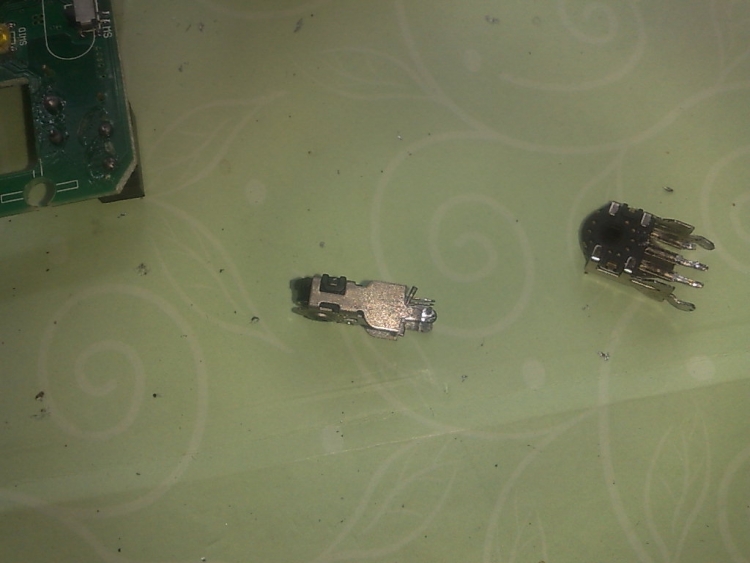
已换上
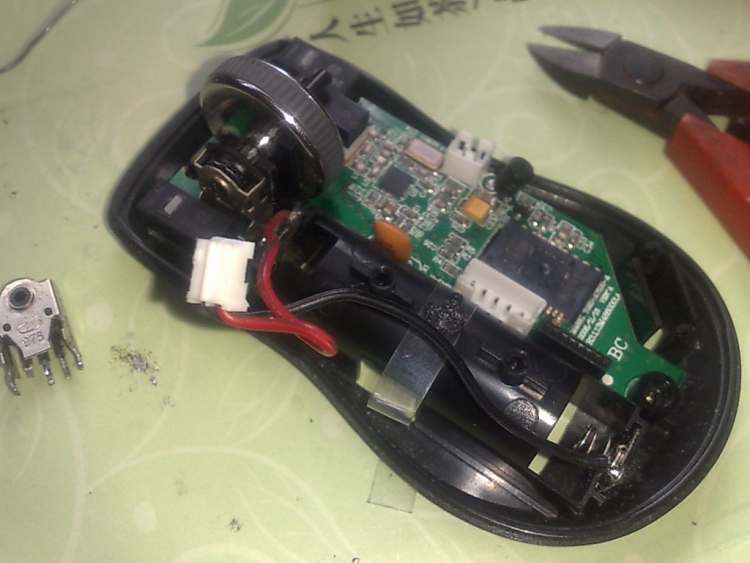
修复,试用良好。

修复无技术含量,只要认真细心即可。
如有朋友有品质较好的鼠标,按键或滚轮故障,稍有点有动手能力的,可参考尝试修复一下。这是个激光鼠标我才考虑修复一下,如是很便宜的光电鼠标则修复意义不大。

